Try to connect to Integration Services:
TITLE: Connect to Server
------------------------------
Cannot connect to ServerName.
------------------------------
ADDITIONAL INFORMATION:
Failed to retrieve data for this request. (Microsoft.SqlServer.
------------------------------
Connecting to the Integration Services service on the computer " ServerName" failed with the following error: "Access is denied."
By default, only administrators have access to the Integration Services service. On Windows Vista and later, the process must be running with administrative privileges in order to connect to the Integration Services service. See the help topic for information on how to configure access to the service.
Solution:
First of all check that SQL Server Integration Services is running on the server.
Second, ensure that the user is an administrator on the server.
After those 2 checks, the user should connect to Integration Services locally on the server.
In order to let the user connect from other computers, connect to the server (remote control) and:
Go to Component services (under Administrative tools) --> Computers --> My Computer --> Dcom config
(you should be a local administrator in order to be able to open it).
Find "Microsoft SQL Server Integration Services (version #) --> right click, properties --> Security tab:
Find "Microsoft SQL Server Integration Services (version #) --> right click, properties --> Security tab:
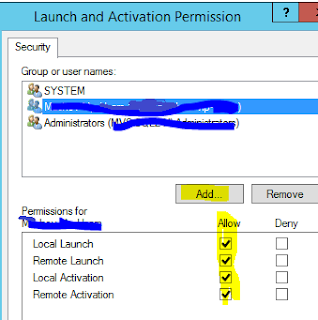
Then restart SSIS service.
If still not, check that the user/user group is assigned to the "Distributed Com Users" group:
Of course – restart SSIS services.
Now it really should work!






It did not work with my situation. It may be CNAME alias issue.
ReplyDelete