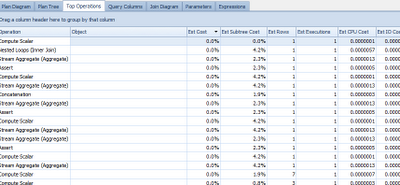SQL Sentry Plan Explorer (sqlSentry) is a FREE tool that builds upon the graphical plan view in SQL Server Management Studio to make query plan analysis more efficient.
It is a Recommended tool to more comfortable view and for better understand of execution plans:
- You can see the relevant icons on the execution plan by sign a part of the query.
- You can see lists of top operations by costs and more, and move from an operation in the table to the plan.
- You have few views of the execution plan: diagram, XML, etc.
- And more...